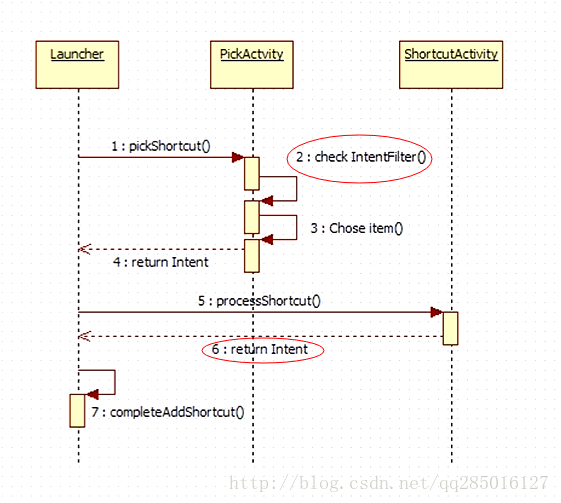Android-Launcher开发之ShortCut(1)
来源:程序员人生 发布时间:2014-09-05 19:02:47 阅读次数:2645次
以下源码来自Launcher2.3的例子
1.默认每个应用的主Activity都会自带 <category android:name="android.intent.category.LAUNCHER" />,表示该应用安装到Launcher时点击打开该Activity
<activity
android:name="org.lean.MainActivity"
android:label="@string/app_name" >
<intent-filter>
<action android:name="android.intent.action.MAIN" />
<category android:name="android.intent.category.LAUNCHER" />
<category android:name="android.intent.category.DEFAULT" />
</intent-filter>
</activity>
2.Launcher2源码的时序图如下:(在图中,我们可以看到 创建shortcut需要准备2方面东西,一个action.,另一个是我们检索后返回的intent)
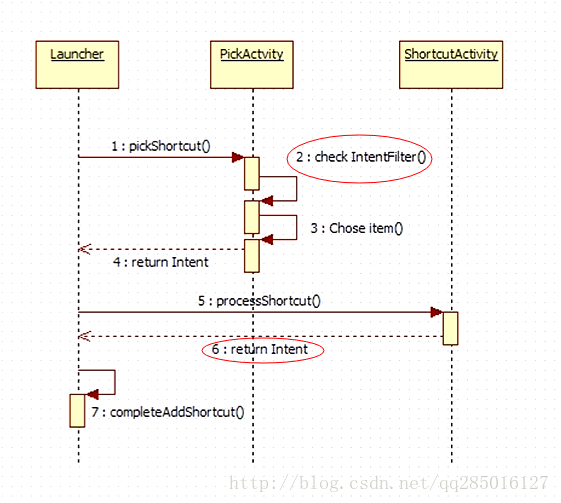
2.1.当想在桌面手动创建shortcut,就必须在AndroidManifest.xml文件中添加一个<action />标签.
如下.我们创建一个ShortCutActivity用来处理shortcut的创建
<activity
android:name="org.lean.ShortCutActivity" >
<intent-filter >
<action android:name="android.intent.action.CREATE_SHORTCUT" />
</intent-filter>
</activity>
2.2并在Activity中处理显示的shortCut样式的返回Intent
/**
* @author Lean @date:2014-8-25
*/
public class ShortCutActivity extends Activity{
@Override
protected void onCreate(Bundle savedInstanceState) {
super.onCreate(savedInstanceState);
if (getIntent().getAction().equals(Intent.ACTION_CREATE_SHORTCUT)) {
Intent returnIntent=new Intent();
returnIntent.putExtra(Intent.EXTRA_SHORTCUT_ICON_RESOURCE,Intent.ShortcutIconResource.fromContext(this,R.drawable.ic_launcher));
returnIntent.putExtra(Intent.EXTRA_SHORTCUT_NAME,"A simple shortCut");
returnIntent.putExtra(Intent.EXTRA_SHORTCUT_INTENT,new Intent(this,MainActivity.class));
setResult(RESULT_OK,returnIntent);
finish();
}
}
}
3.以上的shortcut只能手动添加,如果想动态添加shortCut 就必须发送广播.Android Launcher2源码提供了如下
<!-- Intent received used to install shortcuts from other applications -->
<receiver
android:name="com.android.launcher2.InstallShortcutReceiver"
android:permission="com.android.launcher.permission.INSTALL_SHORTCUT">
<intent-filter>
<action android:name="com.android.launcher.action.INSTALL_SHORTCUT" />
</intent-filter>
</receiver>
这也表示,我们发送广播必须声明权限,还有指定<action />,于是 在我们的应用程序AndroidManifest.xml里 添加
<uses-permission android:name="com.android.launcher.permission.INSTALL_SHORTCUT" />
同时在代码调用(同时,动态添加shortcut也必须指定其样式和操作意图)
Intent intent=new Intent();
intent.setAction("com.android.launcher.action.INSTALL_SHORTCUT");
intent.putExtra(Intent.EXTRA_SHORTCUT_ICON_RESOURCE,R.drawable.ic_launcher);
intent.putExtra(Intent.EXTRA_SHORTCUT_NAME,"a auto sample");
intent.putExtra(Intent.EXTRA_SHORTCUT_INTENT,new Intent(MainActivity.this,MainActivity.class));
sendBroadcast(intent);
生活不易,码农辛苦
如果您觉得本网站对您的学习有所帮助,可以手机扫描二维码进行捐赠