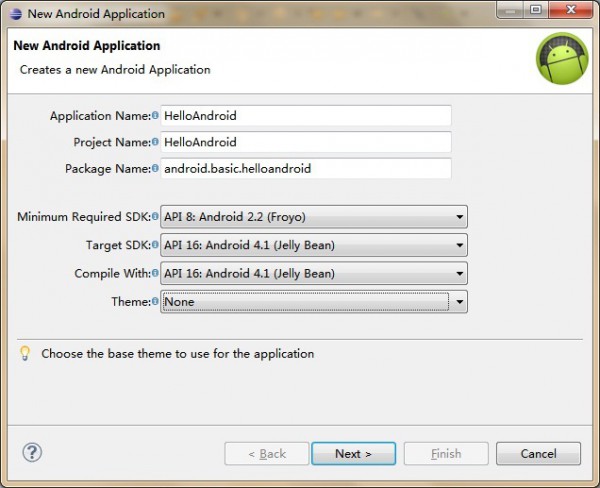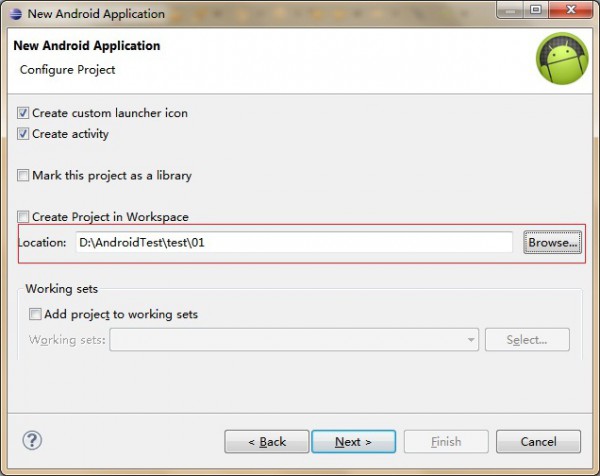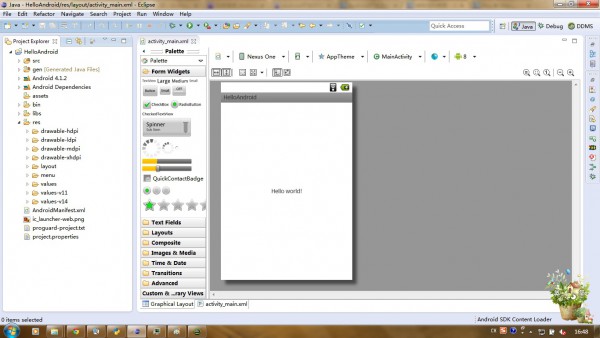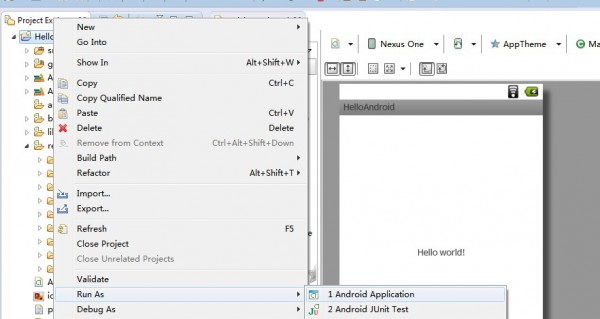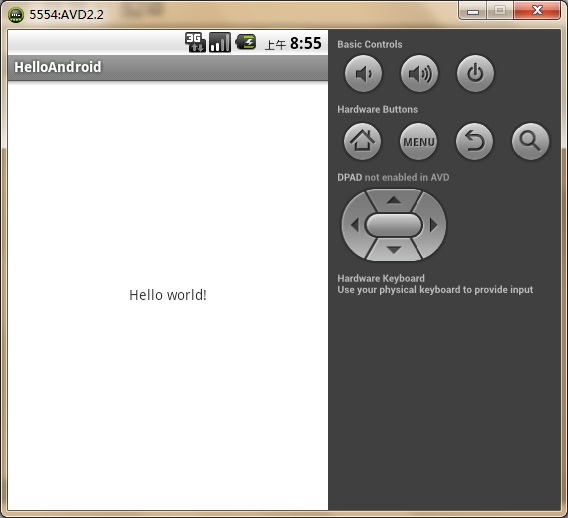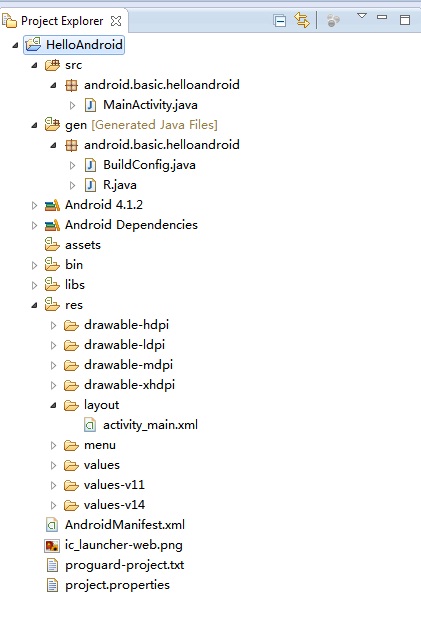Android开发入门教程--Android应用程序结构分析
来源:程序员人生 发布时间:2014-09-08 12:13:10 阅读次数:2733次
一、新建HelloWorld项目:
1、打开Eclipse,点击“File”->"New"->"Project"-Android Application Project"":

在弹出的“New Android Application”窗体中输入相应的应用名称、项目名称、包名称,并选择相应的SDK版本和应用主题:
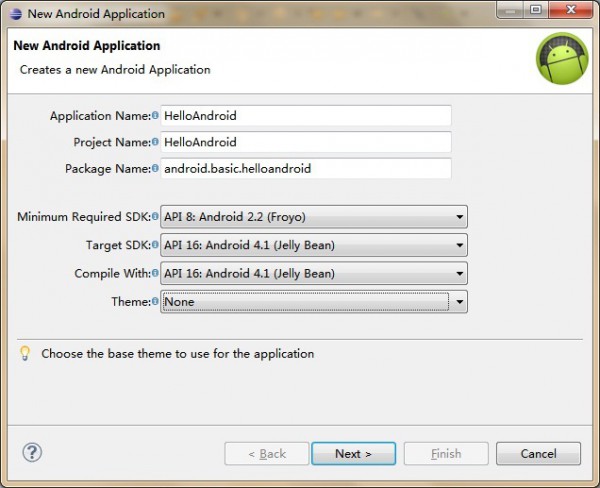
选择项目保存位置,一路“next”完成项目创建:
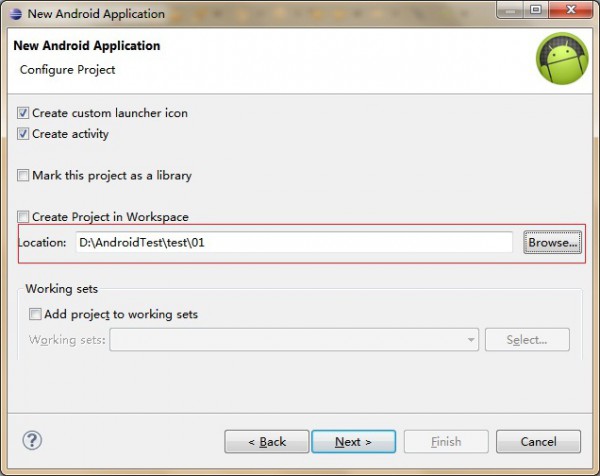
创建后的项目:
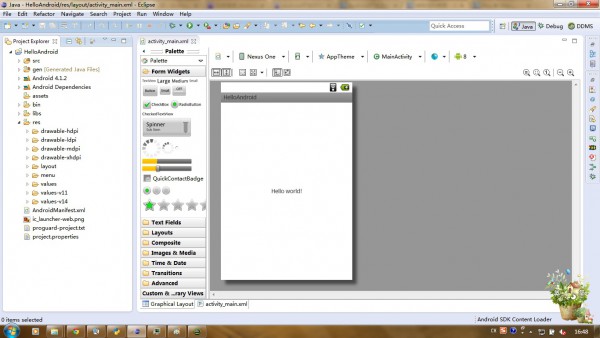
在创建后的项目名称上右键单击选择“Run As”->“Android Application”运行刚创建的项目:
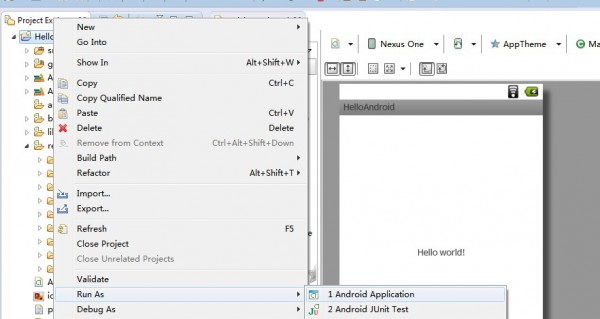
运行结果:
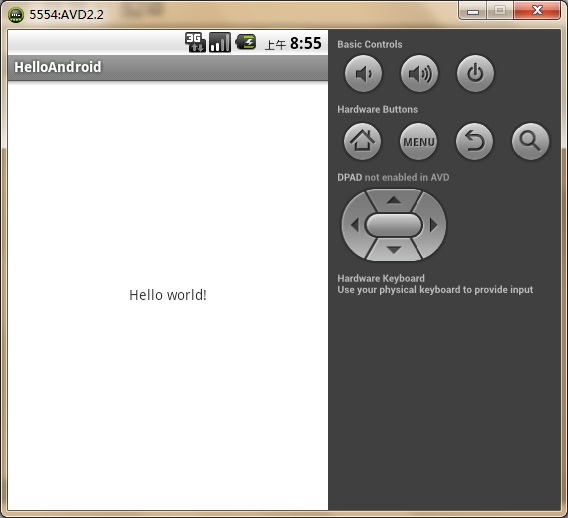
二、应用程序目录结构简析:
1、应用程序目录结构:
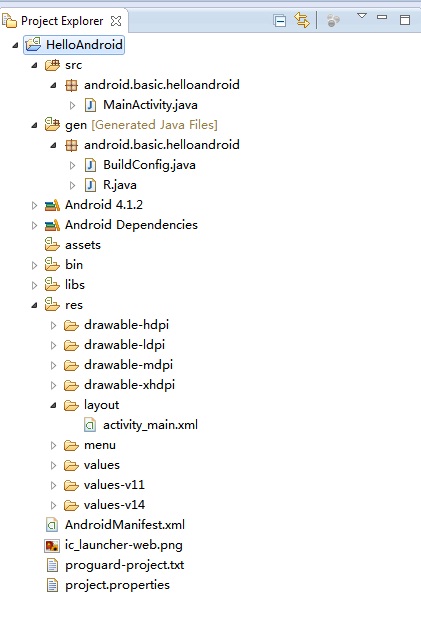
2、各部分说明:
Activity文件:双击目录中的“MainActivity.java”,可以看到MainActivity的代码:
1 package android.basic.helloandroid;
2
3 import android.os.Bundle;
4 import android.app.Activity;
5 import android.view.Menu;
6
7 public class MainActivity extends Activity {
8
9 @Override
10 protected void onCreate(Bundle savedInstanceState) {
11 super.onCreate(savedInstanceState);
12 setContentView(R.layout.activity_main);
13 }
14
15 @Override
16 public boolean onCreateOptionsMenu(Menu menu) {
17 // Inflate the menu; this adds items to the action bar if it is present.
18 getMenuInflater().inflate(R.menu.activity_main, menu);
19 return true;
20 }
21
22 }
从代码中可以看到MainActivity继承于Activity类,Activity是Android中的视图部分,负责处理界面显示。在MainActivity里面重写了父类的onCreate方法和onCreateOptionsMenu方法,在重写的onCreate方法里方法setContentView(R.layout.activity_main)给MainActivity设置了要显示的视图R.layout.activity_main,视图由R类寻找并加载(感觉很像mvc,Activity相当于Controller而要显示的layout就相当于具体的页面)。
R文件:在MainActivity的setContentView(R.layout.activity_main)方法中我们用R.layout.activity_main指定了要显示的视图,在应用程序目录结构的截图中可以看到R文件位于gen目录下面,双击显示代码:

1 /* AUTO-GENERATED FILE. DO NOT MODIFY.
2 *
3 * This class was automatically generated by the
4 * aapt tool from the resource data it found. It
5 * should not be modified by hand.
6 */
7
8 package android.basic.helloandroid;
9
10 public final class R {
11 public static final class attr {
12 }
13 public static final class drawable {
14 public static final int ic_launcher=0x7f020000;
15 }
16 public static final class id {
17 public static final int menu_settings=0x7f070000;
18 }
19 public static final class layout {
20 public static final int activity_main=0x7f030000;
21 }
22 public static final class menu {
23 public static final int activity_main=0x7f060000;
24 }
25 public static final class string {
26 public static final int app_name=0x7f040000;
27 public static final int hello_world=0x7f040001;
28 public static final int menu_settings=0x7f040002;
29 }
30 public static final class style {
31 /**
32 Base application theme, dependent on API level. This theme is replaced
33 by AppBaseTheme from res/values-vXX/styles.xml on newer devices.
34
35
36 Theme customizations available in newer API levels can go in
37 res/values-vXX/styles.xml, while customizations related to
38 backward-compatibility can go here.
39
40
41 Base application theme for API 11+. This theme completely replaces
42 AppBaseTheme from res/values/styles.xml on API 11+ devices.
43
44 API 11 theme customizations can go here.
45
46 Base application theme for API 14+. This theme completely replaces
47 AppBaseTheme from BOTH res/values/styles.xml and
48 res/values-v11/styles.xml on API 14+ devices.
49
50 API 14 theme customizations can go here.
51 */
52 public static final int AppBaseTheme=0x7f050000;
53 /** Application theme.
54 All customizations that are NOT specific to a particular API-level can go here.
55 */
56 public static final int AppTheme=0x7f050001;
57 }
58 }

从代码中可以看到R文件里面有很多类,每个类里面又有很多变量,这些类和变量在我们添加、删除控件或资源文件(图片、声音等)由开发工具自动帮我们维护的,由它来调用应用程序的各种资源,在代码第一句的注释中也说明了“AUTO-GENERATED FILE. DO NOT MODIFY”。
layout文件:res/layout/activity_main.xml
生活不易,码农辛苦
如果您觉得本网站对您的学习有所帮助,可以手机扫描二维码进行捐赠