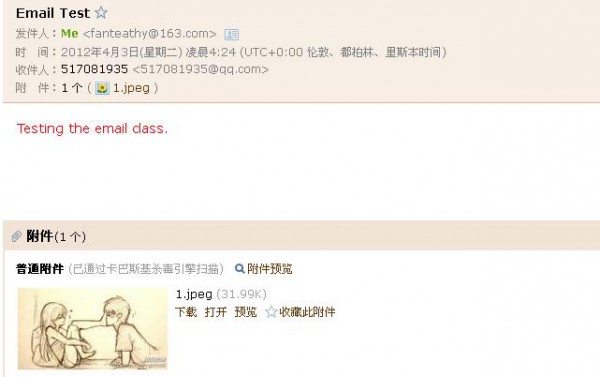利用CodeIgniter中的Email类发邮件
来源:程序员人生 发布时间:2014-09-03 08:23:17 阅读次数:5207次
CodeIgniter拥有功能强大的Email类。以下为利用其发送邮件的代码。
关于CI的Email类的详情请参考:http://codeigniter.org.cn/user_guide/libraries/email.html
文件路径为/application/controllers/welcome.php
<?php if ( ! defined('BASEPATH')) exit('No direct script access allowed');
class Welcome extends CI_Controller {
public function index()
{
$this->load->library('email'); //加载CI的email类
//以下设置Email参数
$config['protocol'] = 'smtp';
$config['smtp_host'] = 'smtp.163.com';
$config['smtp_user'] = 'fanteathy';
$config['smtp_pass'] = '******';
$config['smtp_port'] = '25';
$config['charset'] = 'utf-8';
$config['wordwrap'] = TRUE;
$config['mailtype'] = 'html';
$this->email->initialize($config);
//以下设置Email内容
$this->email->from('fanteathy@163.com', 'fanteathy');
$this->email->to('517081935@qq.com');
$this->email->subject('Email Test');
$this->email->message('<font color=red>Testing the email class.</font>');
$this->email->attach('applicationcontrollers1.jpeg'); //相对于index.php的路径
$this->email->send();
//echo $this->email->print_debugger(); //返回包含邮件内容的字符串,包括EMAIL头和EMAIL正文。用于调试。
}
}
在加载Email类之后需要配置Email参数。配置完成之后使用
$this->email->initialize($config)函数来初始化参数。再设置邮件的内容,最后调用
$this->email->send()发送邮件。其中要注意如果添加附件时,附件的地址是相对CI根目录下的index.php的路径。运行结果如下:
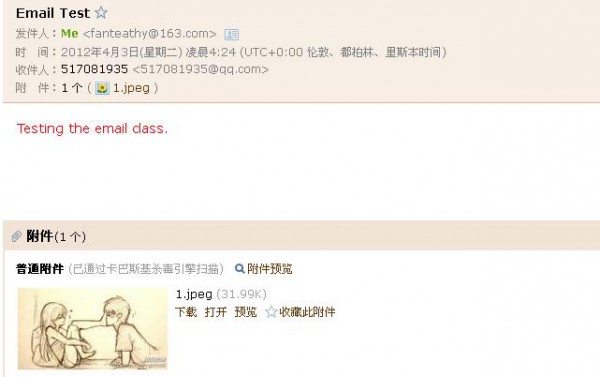
生活不易,码农辛苦
如果您觉得本网站对您的学习有所帮助,可以手机扫描二维码进行捐赠