javabean1般放在src目录下
jsp文件1般放在webroot下
src和webroot在同1个目录下
下面是我的目录结构,附带jsp代码和javabean代码
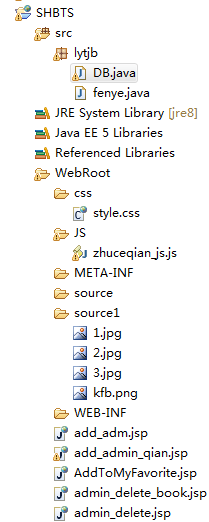
jsp代码
<%@ page language="java" import="java.util.*" pageEncoding="GBK"%>
<%@ page import="java.sql.*" %>
<%
String path = request.getContextPath();
String basePath = request.getScheme()+"://"+request.getServerName()+":"+request.getServerPort()+path+"/";
%>
<!DOCTYPE HTML PUBLIC "-//W3C//DTD HTML 4.01 Transitional//EN">
<html>
<head>
<base href="<%=basePath%>">
<title>My JSP 'AddToMyFavorite.jsp' starting page</title>
<meta http-equiv="pragma" content="no-cache">
<meta http-equiv="cache-control" content="no-cache">
<meta http-equiv="expires" content="0">
<meta http-equiv="keywords" content="keyword1,keyword2,keyword3">
<meta http-equiv="description" content="This is my page">
<!--
<link rel="stylesheet" type="text/css" href="styles.css">
-->
</head>
<body bgcolor="c0ffc0">
<jsp:useBean id="DB" scope="page" class="lytjb.DB"></jsp:useBean>
<%
String username= (String)session.getAttribute("username_session");//获得当前用户
String bookid=request.getParameter("bookid");//获得收藏书籍的id
//out.println(bookid);
long time=System.currentTimeMillis();
String favorite_id=time+" ";//该收藏记录的id
java.text.SimpleDateFormat formatter=new java.text.SimpleDateFormat("yyyy-MM-dd HH:mm:ss");
java.util.Date currenttime=new java.util.Date();
String date=formatter.format(currenttime);//收藏时间
//out.println("usename"+username+"bookid"+bookid+"shuocangid"+favorite_id+"date"+date);
%>
<!-- 验证该用户是不是已收藏该书籍 -->
<%
String sql_query="select * from favorite where UserName='"+username+ "' and BookID='" + bookid+ "'";
String sql_insert="insert into favorite values('"+favorite_id+ "','" +username+ "','" +bookid+ "','" +date+"')";
ResultSet rs_query=DB.executeQuery(sql_query);
if(rs_query.next())
{
out.println("<script language='javascript'>alert('您已收藏该书籍!');window.location.href='index.jsp';</script>");
//response.sendRedirect("index.jsp");
}
else
{
DB.executeUpdate(sql_insert);
out.println("<script language='javascript'>alert('收藏成功!');window.location.href='index.jsp';</script>");
//response.sendRedirect("index.jsp");
}
%>
</body>
</html>
javabean代码
package lytjb;
import java.sql.*;
//1个用于查找数据源的工具类。
public class DB {
private Connection con = null;
private Statement stmt = null;
ResultSet rs = null;
public ResultSet executeQuery(String sql) throws Exception {
try{
Class.forName("com.microsoft.sqlserver.jdbc.SQLServerDriver");
con=DriverManager.getConnection("jdbc:sqlserver://localhost:1433;DatabaseName=SHB","sa","1234567");
//Class.forName("sun.jdbc.odbc.JdbcOdbcDriver");
//con=DriverManager.getConnection("jdbc:odbc:JDBCSQLDemo_JSPTest");
stmt=con.createStatement();
rs=stmt.executeQuery(sql);
}catch(Exception e){}
return rs;
}
// 履行Insert,Update语句
public void executeUpdate(String sql) throws Exception {
try{
Class.forName("com.microsoft.sqlserver.jdbc.SQLServerDriver");
con=DriverManager.getConnection("jdbc:sqlserver://localhost:1433;DatabaseName=SHB","sa","1234567");
//Class.forName("sun.jdbc.odbc.JdbcOdbcDriver");
//con=DriverManager.getConnection("jdbc:odbc:JDBCSQLDemo_JSPTest");
stmt=con.createStatement();
int rs=stmt.executeUpdate(sql);
}catch(Exception e){}
}
// 关闭stmt和关闭连接
public void close_all() {
try {
stmt.close();
con.close();
} catch (SQLException e) {
e.printStackTrace();
}
}
}
