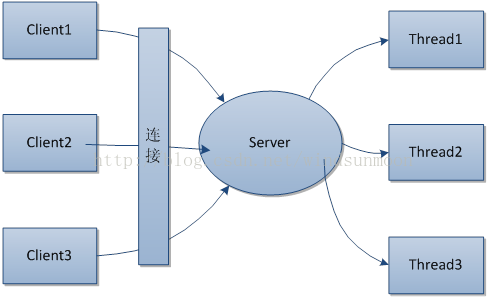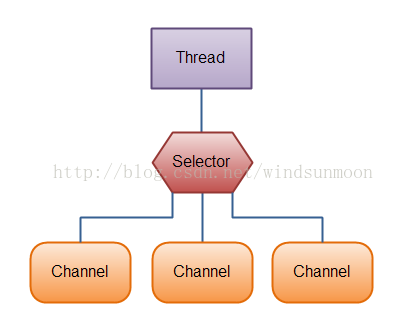Java之NIO(二)selector socketChannel
来源:程序员人生 发布时间:2015-06-19 08:25:49 阅读次数:6165次
上篇文章对NIO进行了简介,对Channel和Buffer接口的使用进行了说明,并举了1个简单的例子来讲明其使用方法。
本篇则重点说明selector,Selector(选择器)是Java NIO中能够检测1到多个NIO通道,并能够知晓通道是不是为诸如读写事件做好准备的组件。这样,1个单独的线程可以管理多个channel,从而管理多个网络连接。
与selector联系紧密的是ServerSocketChannel和SocketChannel,他们的使用与上篇文章描写的FileChannel的使用方法类似,然后与ServerSocket和Socket也有1些联系。
本篇首先简单的进selector进行说明,然后1个简单的示例程序,来演示即时通讯。
Selector
使用传统IO进行网络编程,以下图所示:
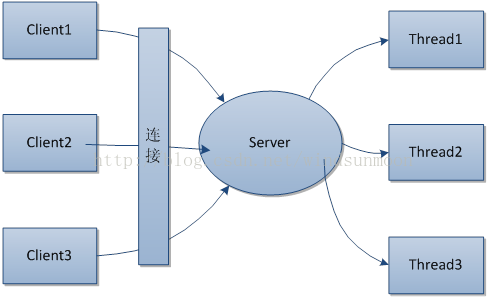
每个到服务真个连接,都需要1个单独的线程(或线程池)来处理其对应的socket,当连接数多的时候,对服务真个压力极大。并使用socket的getInputStream。Read方法来不断的轮训每一个socket,效力可想而知。
而selector则可以在同1个线程中监听多个channel的状态,当某个channel有selector感兴趣的事情发现,selector则被激活。即不会主动去轮询。以下图所示:
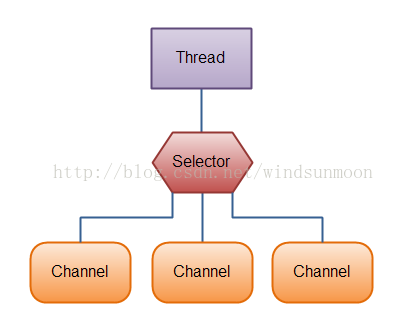
Selector使用以下示意:
public static void main(String[] args) throws IOException {
Selector selector = Selector.open();//声明selector
ServerSocketChannel sc = ServerSocketChannel.open();
sc.configureBlocking(false);//必须设置为异步
sc.socket().bind(new InetSocketAddress(8081));//绑定端口
//把channel 注册到 selector上
sc.register(selector, SelectionKey.OP_ACCEPT|SelectionKey.OP_CONNECT|SelectionKey.OP_READ|SelectionKey.OP_WRITE);
while(true){
selector.select();//阻塞,直到注册的channel上某个感兴趣的事情产生
Set<SelectionKey> selectedKeys = selector.selectedKeys();
Iterator<SelectionKey> keyIterator = selectedKeys.iterator();
while(keyIterator.hasNext()) {
SelectionKey key = keyIterator.next();
if(key.isAcceptable()) {
// a connection was accepted by a ServerSocketChannel.
} else if (key.isConnectable()) {
// a connection was established with a remote server.
} else if (key.isReadable()) {
// a channel is ready for reading
} else if (key.isWritable()) {
// a channel is ready for writing
}
keyIterator.remove();
}
}
}
极简即时通讯
本例子是是1个极其简单的例子,很多地方都不完善,但是例子可以很好的说明selector的使用方法。
本例子包括服务端和客户端两个部份,其中服务端采取两个selector,用来建立连接和数据的读写。两个selector在两个线程中。
服务端
/**
* 简单的即时通讯服务端,采取建立连接 selector和数据 selector分离。很不完善
*
*/
public class ServerSocketChannelTest {
private static final int SERVER_PORT = 8081;
private ServerSocketChannel server;
private volatile Boolean isStop = false;
//负责建立连接的selector
private Selector conn_Sel;
//负责数据读写的selector
private Selector read_Sel;
// private ExecutorService sendService = Executors.newFixedThreadPool(3);
//锁,用来在建立连接后,唤醒read_Sel时使用的同步
private Object lock = new Object();
//注册的用户
private Map<String, ClientInfo> clents = new HashMap<String, ClientInfo>();
/**
* 初始化,绑定端口
*/
public void init() throws IOException {
//创建ServerSocketChannel
server = ServerSocketChannel.open();
//绑定端口
server.socket().bind(new InetSocketAddress(SERVER_PORT));
server.configureBlocking(false);
//定义两个selector
conn_Sel = Selector.open();
read_Sel = Selector.open();
//把channel注册到selector上,第2个参数为兴趣的事件
server.register(conn_Sel, SelectionKey.OP_ACCEPT);
}
// 负责建立连接。
private void beginListen() {
System.out.println("--------开始监听----------");
while (!isStop) {
try {
conn_Sel.select();
} catch (IOException e) {
e.printStackTrace();
continue;
}
Iterator<SelectionKey> it = conn_Sel.selectedKeys().iterator();
while (it.hasNext()) {
SelectionKey con = it.next();
it.remove();
if (con.isAcceptable()) {
try {
SocketChannel newConn = ((ServerSocketChannel) con
.channel()).accept();
handdleNewInConn(newConn);
} catch (IOException e) {
e.printStackTrace();
continue;
}
} else if (con.isReadable()) {//废代码,履行不到。
try {
handleData((SocketChannel) con.channel());
} catch (IOException e) {
e.printStackTrace();
}
}
}
}
}
/**
* 负责接收数据
*/
private void beginReceive(){
System.out.println("---------begin receiver data-------");
while (true) {
synchronized (lock) {
}
try {
read_Sel.select();
} catch (IOException e) {
e.printStackTrace();
continue;
}
Iterator<SelectionKey> it = read_Sel.selectedKeys().iterator();
while (it.hasNext()) {
SelectionKey con = it.next();
it.remove();
if (con.isReadable()) {
try {
handleData((SocketChannel) con.channel());
} catch (IOException e) {
e.printStackTrace();
}
}
}
}
}
private void handdleNewInConn(SocketChannel newConn) throws IOException {
newConn.configureBlocking(false);
//这里必须先唤醒read_Sel,然后加锁,避免读写线程的中select方法再次锁定。
synchronized (lock) {
read_Sel.wakeup();
newConn.register(read_Sel, SelectionKey.OP_READ);
}
//newConn.register(conn_Sel, SelectionKey.OP_READ);
}
private void handleData(final SocketChannel data) throws IOException {
ByteBuffer buffer = ByteBuffer.allocate(512);
try {
int size= data.read(buffer);
if (size==⑴) {
System.out.println("-------连接断开-----");
//这里暂时不处理,这里可以移除已注册的客户端
}
} catch (IOException e) {
e.printStackTrace();
return;
}
buffer.flip();
byte[] msgByte = new byte[buffer.limit()];
buffer.get(msgByte);
Message msg = Message.getMsg(new String(msgByte));
//这里读完数据其实已可以另开线程了下1步的处理,理想情况下,根据不同的消息类型,建立不同的队列,把待发送的消息放进队列
//固然也能够持久化。如果在数据没有读取前,另开线程的话,读写线程中 read_Sel.select(),会立刻返回。可以把
if (msg.getType().equals("0")) {// 注册
ClientInfo info = new ClientInfo(msg.getFrom(), data);
clents.put(info.getClentID(), info);
System.out.println(msg.getFrom() + "注册成功");
} else {// 转发
System.out.println("收到"+msg.getFrom()+"发给"+msg.getTo()+"的消息");
ClientInfo to = clents.get(msg.getTo());
buffer.rewind();
if (to != null) {
SocketChannel sendChannel = to.getChannel();
try {
while (buffer.hasRemaining()) {
sendChannel.write(buffer);
}
} catch (Exception e) {
}
finally {
buffer.clear();
}
}
}
}
public static void main(String[] args) throws IOException {
final ServerSocketChannelTest a = new ServerSocketChannelTest();
a.init();
new Thread("receive..."){
public void run() {
a.beginReceive();
};
}.start();
a.beginListen();
}
}
客户端
/**
* new 次对象,然后调用start方法,其中self 是自己id
*
* to 是接收人id
*
*/
public class Client {
/**
* 自己的ID
*/
private String self;
/**
* 接收人ID
*/
private String to;
//通道管理器
private Selector selector;
private ByteBuffer writeBuffer = ByteBuffer.allocate(512);
private SocketChannel channel;
private Object lock = new Object();
private volatile boolean isInit = false;
public Client(String self, String to) {
super();
this.self = self;
this.to = to;
}
/**
* 取得1个Socket通道,并对该通道做1些初始化的工作
* @param ip 连接的
服务器的ip
* @param port 连接的
服务器的端口号
* @throws IOException
*/
public void initClient(String ip,int port) throws IOException {
// 取得1个Socket通道
channel = SocketChannel.open();
// 设置通道为非阻塞
channel.configureBlocking(false);
// 取得1个通道管理器
this.selector = Selector.open();
// 客户端连接
服务器,其实方法履行并没有实现连接,需要在listen()方法中调
//用channel.finishConnect();才能完成连接
channel.connect(new InetSocketAddress(ip,port));
//将通道管理器和该通道绑定,并为该通道注册SelectionKey.OP_CONNECT事件。
channel.register(selector, SelectionKey.OP_CONNECT);
}
/**
* 采取轮询的方式监听selector上是不是有需要处理的事件,如果有,则进行处理
* @throws IOException
*/
@SuppressWarnings("unchecked")
public void listen() throws IOException {
// 轮询访问selector
while (true) {
synchronized (lock) {
}
selector.select();
// 取得selector当选中的项的迭代器
Iterator<SelectionKey> ite = this.selector.selectedKeys().iterator();
while (ite.hasNext()) {
SelectionKey key = ite.next();
// 删除已选的key,以防重复处理
ite.remove();
// 连接事件产生
if (key.isConnectable()) {
SocketChannel channel = (SocketChannel) key
.channel();
// 如果正在连接,则完成连接
if(channel.isConnectionPending()){
channel.finishConnect();
}
// 设置成非阻塞
channel.configureBlocking(false);
//在和服务端连接成功以后,为了可以接收到服务真个信息,需要给通道设置读的权限。
channel.register(this.selector, SelectionKey.OP_READ);
isInit = true;
// 取得了可读的事件
} else if (key.isReadable()) {
read(key);
}
}
}
}
/**
* 处理读取服务端发来的信息的事件
* @param key
* @throws IOException
*/
public void read(SelectionKey key) throws IOException{
SocketChannel data = (SocketChannel) key.channel();
ByteBuffer buffer = ByteBuffer.allocate(512) ;
try {
data.read(buffer );
} catch (IOException e) {
e.printStackTrace();
data.close();
return;
}
buffer.flip();
byte[] msgByte = new byte[buffer.limit()];
buffer.get(msgByte);
Message msg = Message.getMsg(new String(msgByte));
System.out.println("---收到消息--"+msg+" 来自 "+msg.getFrom());
}
private void sendMsg(String content){
writeBuffer.put(content.getBytes());
writeBuffer.flip();
try {
while (writeBuffer.hasRemaining()) {
channel.write(writeBuffer);
}
} catch (IOException e) {
// TODO Auto-generated catch block
e.printStackTrace();
}
writeBuffer.clear();
}
/**
* 启动客户端测试
* @throws IOException
*/
public void start() throws IOException {
initClient("localhost",8081);
new Thread("reading"){
public void run() {
try {
listen();
} catch (IOException e) {
e.printStackTrace();
}
};
}.start();
int time3 = 0;
while(!isInit&&time3<3){
try {
Thread.sleep(1000);
} catch (InterruptedException e) {
e.printStackTrace();
}
time3 ++;
}
System.out.println("--------开始注册------");
Message re = new Message("", self, "");
sendMsg(re.toString());
try {
Thread.sleep(200);
} catch (InterruptedException e) {
e.printStackTrace();
}
System.out.println("-----注册成功----");
String content ="";
System.out.println("---- 请输入要发送的消息,按回车发送,输入 123 退出----------");
Scanner s = new Scanner(System.in);
while (!content.equals("123")&&s.hasNext()) {
content = s.next();
Message msg = new Message(content, self, to);
msg.setType("1");
sendMsg(msg.toString());
if (content.equals("123")) {
break;
}
System.out.println("---发送成功---");
}
channel.close();
}
}
客户端测试
public class TestClient1 {
public static void main(String[] args) throws IOException {
Client c1 =new Client("1", "2");
c1.start();
}
}
public class TestClient2 {
public static void main(String[] args) throws IOException {
Client c2 =new Client("2", "1");
c2.start();
}
}
结束
本文的例子极其简单,但是都经过测试。在编码的进程中,遇到的问题主要有两点:
1. channel.register()方法阻塞
2. 使用线程池遇到问题。本文最后在服务真个读写线程中,没有使用线程池,缘由注释说的比较明白,也说明了使用线程池的1种假想。
另外在本文编码进程中,遇到了1些问题,去网上寻求答案,遇到了1些不错的文章,本文某些部份由参考。
selector的讲授,官方文档翻译
http://ifeve.com/selectors/
NIO就绪的OP_write
http://blog.csdn.net/zhouhl_cn/article/details/6582435
此文不错:http://blog.csdn.net/jjzhk/article/details/39553613
http://www.2cto.com/kf/201312/267592.html
另外还有两个反面教材:
http://www.oschina.net/code/snippet_860673_22507毛病很大
http://www.oschina.net/code/snippet_246601_22883代码本身是正确的,但底下的评论人没有好好看书。
生活不易,码农辛苦
如果您觉得本网站对您的学习有所帮助,可以手机扫描二维码进行捐赠