页面:
<a href="servlet/Download" >下载a>
java代码:
public class Download extends HttpServlet { public Download() { super(); } public void destroy() { super.destroy(); // Just puts "destroy" string in log // Put your code here } public void doGet(HttpServletRequest request, HttpServletResponse response) throws ServletException, IOException { this.doPost(request, response); } public void doPost(HttpServletRequest request, HttpServletResponse response) throws ServletException, IOException { String path = "D:/upload/哈哈哈.txt"; try { // path是指欲下载的文件的路径。 File file = new File(path); // 获得文件名。 String filename = file.getName(); // 获得文件的后缀名。 String ext = filename.substring(filename.lastIndexOf(".") + 1).toUpperCase(); // 以流的情势下载文件。 InputStream fis = new BufferedInputStream(new FileInputStream(path)); byte[] buffer = new byte[fis.available()]; fis.read(buffer); fis.close(); // 清空response response.reset(); // 设置response的Header response.addHeader("Content-Disposition", "attachment;filename=" + new String(filename.getBytes("gb2312"),"ISO8859⑴")); response.addHeader("Content-Length", "" + file.length()); OutputStream toClient = new BufferedOutputStream(response.getOutputStream()); response.setContentType("application/octet-stream"); toClient.write(buffer); toClient.flush(); toClient.close(); } catch (IOException ex) { ex.printStackTrace(); } } public void init() throws ServletException { // Put your code here } }
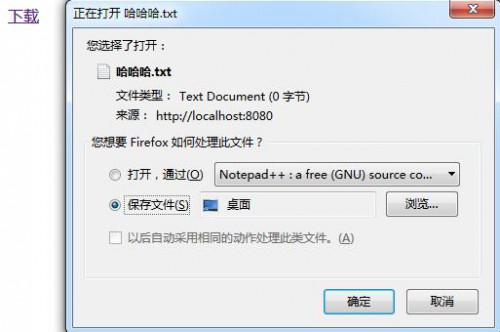
这类下载方式只能下载在程序本地磁盘中的文件。 如果想下载服务器中的(比如通过上传放置在tomcat服务器下)文件,请看我另外一篇博客:
使用jspsmartupload上传下载

上一篇 Web开发人员常犯的10个错误