|
原图
|
处理结果
|
参数
|
 |
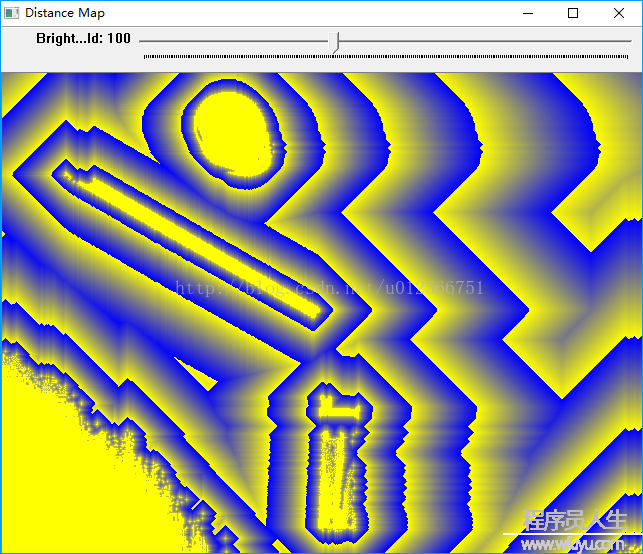 |
2值化阈值:edgeThresh=100
distanceTransform参数:
distanceType = DIST_L1
maskSize = DIST_MASK_5
|
|
distanceTransform
计算2值图象,任意点到最近背景点的距离,1般为非零点到最近零点的距离。
distanceTransform函数计算2值图象中所有像素力其最近的值为0像素的近似距离。明显如果像素本身为0,则其距离明显也为0。
函数原型:
void distanceTransform( InputArray src, OutputArray dst,
int distanceType, int maskSize, int dstType=CV_32F);
参数说明:
src:源图象,需要采取2值化后的8位灰度图象
dst:目标图象,可以是8位或32位浮点,尺寸和src相同
distanceType:计算距离的方式,具体以下
DIST_USER = ⑴, //!< User defined distance
DIST_L1 = 1, //!< distance = |x1-x2| + |y1-y2|
DIST_L2 = 2, //!< the simple euclidean distance
DIST_C = 3, //!< distance = max(|x1-x2|,|y1-y2|)
DIST_L12 = 4, //!< L1-L2 metric: distance = 2(sqrt(1+x*x/2) - 1))
DIST_FAIR = 5, //!< distance = c^2(|x|/c-log(1+|x|/c)), c = 1.3998
DIST_WELSCH = 6, //!< distance = c^2/2(1-exp(-(x/c)^2)), c = 2.9846
DIST_HUBER = 7 //!< distance = |x|<c ? x^2/2 : c(|x|-c/2), c=1.345
maskSize:掩膜的尺寸,具体以下:
DIST_MASK_3 = 3, //!< mask=3
DIST_MASK_5 = 5, //!< mask=5
DIST_MASK_PRECISE = 0 //!<
PS:当distanceType = DIST_L1或DIST_C时,maskSize强迫为3(设为5也没用)
dstType:目标图象的类型,默许为CV_32F;
|
Example代码
#include <opencv2/core/utility.hpp>
#include "opencv2/imgproc.hpp"
#include "opencv2/imgcodecs.hpp"
#include "opencv2/highgui.hpp"
#include <stdio.h>
using namespace std;
using namespace cv;
int maskSize0 = DIST_MASK_5;
int voronoiType = ⑴;
int edgeThresh = 100;
int distType0 = DIST_L1;
// The output and temporary images
Mat gray;
// threshold trackbar callback
static void onTrackbar( int, void* )
{
static const Scalar colors[] =
{
Scalar(0,0,0),
Scalar(255,0,0),
Scalar(255,128,0),
Scalar(255,255,0),
Scalar(0,255,0),
Scalar(0,128,255),
Scalar(0,255,255),
Scalar(0,0,255),
Scalar(255,0,255)
};
int maskSize = voronoiType >= 0 ? DIST_MASK_5 : maskSize0;
int distType = voronoiType >= 0 ? DIST_L2 : distType0;
Mat edge = gray >= edgeThresh, dist, labels, dist8u;
if( voronoiType < 0 )
distanceTransform( edge, dist, distType, maskSize );
else
distanceTransform( edge, dist, labels, distType, maskSize, voronoiType );
if( voronoiType < 0 )
{
// begin "painting" the distance transform result
dist *= 5000;
pow(dist, 0.5, dist);
Mat dist32s, dist8u1, dist8u2;
dist.convertTo(dist32s, CV_32S, 1, 0.5);
dist32s &= Scalar::all(255);
dist32s.convertTo(dist8u1, CV_8U, 1, 0);
dist32s *= ⑴;
dist32s += Scalar::all(255);
dist32s.convertTo(dist8u2, CV_8U);
Mat planes[] = {dist8u1, dist8u2, dist8u2};
merge(planes, 3, dist8u);
}
else
{
dist8u.create(labels.size(), CV_8UC3);
for( int i = 0; i < labels.rows; i++ )
{
const int* ll = (const int*)labels.ptr(i);
const float* dd = (const float*)dist.ptr(i);
uchar* d = (uchar*)dist8u.ptr(i);
for( int j = 0; j < labels.cols; j++ )
{
int idx = ll[j] == 0 || dd[j] == 0 ? 0 : (ll[j]⑴)%8 + 1;
float scale = 1.f/(1 + dd[j]*dd[j]*0.0004f);
int b = cvRound(colors[idx][0]*scale);
int g = cvRound(colors[idx][1]*scale);
int r = cvRound(colors[idx][2]*scale);
d[j*3] = (uchar)b;
d[j*3+1] = (uchar)g;
d[j*3+2] = (uchar)r;
}
}
}
imshow("Distance Map", dist8u );
}
static void help()
{
printf("\nProgram to demonstrate the use of the distance transform function between edge images.\n"
"Usage:\n"
"./distrans [image_name -- default image is ../data/stuff.jpg]\n"
"\nHot keys: \n"
"\tESC - quit the program\n"
"\tC - use C/Inf metric\n"
"\tL1 - use L1 metric\n"
"\tL2 - use L2 metric\n"
"\t3 - use 3x3 mask\n"
"\t5 - use 5x5 mask\n"
"\t0 - use precise distance transform\n"
"\tv - switch to Voronoi diagram mode\n"
"\tp - switch to pixel-based Voronoi diagram mode\n"
"\tSPACE - loop through all the modes\n\n");
}
const char* keys =
{
"{@image |../data/stuff.jpg|input image file}"
};
int main( int argc, const char** argv )
{
help();
CommandLineParser parser(argc, argv, keys);
string filename = parser.get<string>(0);
gray = imread(filename.c_str(), 0);
if(gray.empty())
{
printf("Cannot read image file: %s\n", filename.c_str());
help();
return ⑴;
}
namedWindow("Distance Map", 1);
createTrackbar("Brightness Threshold", "Distance Map", &edgeThresh, 255, onTrackbar, 0);
for(;;)
{
// Call to update the view
onTrackbar(0, 0);
int c = waitKey(0) & 255;
if( c == 27 )
break;
if( c == 'c' || c == 'C' || c == '1' || c == '2' ||
c == '3' || c == '5' || c == '0' )
voronoiType = ⑴;
if( c == 'c' || c == 'C' )
distType0 = DIST_C;
else if( c == '1' )
distType0 = DIST_L1;
else if( c == '2' )
distType0 = DIST_L2;
else if( c == '3' )
maskSize0 = DIST_MASK_3;
else if( c == '5' )
maskSize0 = DIST_MASK_5;
else if( c == '0' )
maskSize0 = DIST_MASK_PRECISE;
else if( c == 'v' )
voronoiType = 0;
else if( c == 'p' )
voronoiType = 1;
else if( c == ' ' )
{
if( voronoiType == 0 )
voronoiType = 1;
else if( voronoiType == 1 )
{
voronoiType = ⑴;
maskSize0 = DIST_MASK_3;
distType0 = DIST_C;
}
else if( distType0 == DIST_C )
distType0 = DIST_L1;
else if( distType0 == DIST_L1 )
distType0 = DIST_L2;
else if( maskSize0 == DIST_MASK_3 )
maskSize0 = DIST_MASK_5;
else if( maskSize0 == DIST_MASK_5 )
maskSize0 = DIST_MASK_PRECISE;
else if( maskSize0 == DIST_MASK_PRECISE )
voronoiType = 0;
}
}
return 0;
}
